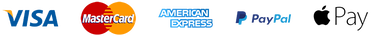- Products
- >
- Universal Phone Accessories:
- >
- Phone Selfie Sticks
- >
- Bluetooth Shutter Phone Remote
Bluetooth Shutter Phone Remote
SKU:
SG295
A$24.95
A$24.95
Unavailable
per item
Product Description:
The Wireless Bluetooth Shutter Phone Remote can be used to control functions and settings on the mobile phone from a distance. The wireless remote makes it easier to capture photos and videos with your phone or camera. It is simple and easy to use, connect the device up to the Wi-Fi on your chosen device and you are ready to use the remote. This device is great to use in combination with other mounts where taking photos at range is desired. Some of these mounts include the monopod mount and tripod mounts.
Key Features:
- Take photos & videos with your technological device from range.
- Range up to 60 meters in the absence of obstructions
- Four function keys: Switch On & Off, Bluetooth pairing, Button A & Button B.
- Three buttons: On/Off, Button A & Button B.
- Bluetooth compatible
Product Specifications
- Dimension: 48mm*30mm*10mm
- Weight: 0.029g
- Communication: Bluetooth Version.3.0
- Transmit frequency: 2.4GHz-2.4835GHz
Package Includes:
- 1 x Bluetooth Shutter Remote
- 1 x Battery CR2030
Product Notes:
- Compatible with Apple iPhone models: 15 Pro Max / 15 Pro / 15 Plus / 15 / 14 Pro Max / 14 Pro / 14 Plus / 14 / 13 Pro Max / 13 Pro / 13 / 13 Mini / 12 Pro / 12 / 12 Mini / 11 Pro Max / 11 Pro / 11 / X / XS / XS Max / 8 Plus / 8 / 7 Plus / 7 / 6 Plus / 6 / 6s / 5s / 5 / 5c
- Compatible with Samsung Galaxy models: S24 / S24+ / S24 Ultra / S23 / S23+ / S23 Ultra / S22 / S22+ / S22 Ultra / S21 / S21 Ultra / S20 / S20 Ultra / A51 / S10+ / S10 / S9+ / S9 / S8+ / S8 / S7 / S7E / S6 / S6E / Note 8 / Note 8+ / Note 9 / Note 9+ / Note 10 / Note 10 Pro/ Note 20 / Note 20 Ultra
- Compatible with Google Pixel models: 8 / 8 Pro / 7 / 7 Pro / 6 / 6 Pro / 6a / 5 / 5a / 4 / 4a / 4 XL / 3 XL
- Compatible with many other smartphone brands with Bluetooth including Huawei, Sony, Nokia, Otto, LG and more!
How to Use:
- Turn on the remote control switch, the blue LED light will start flashing.
- Turn on the Bluetooth of the action camera, search for the new devices, and then connect
- After pairing and connecting camera, open the photo or video function on the camera.
- Use the remote buttons A & B to take photos and videos on the action camera.